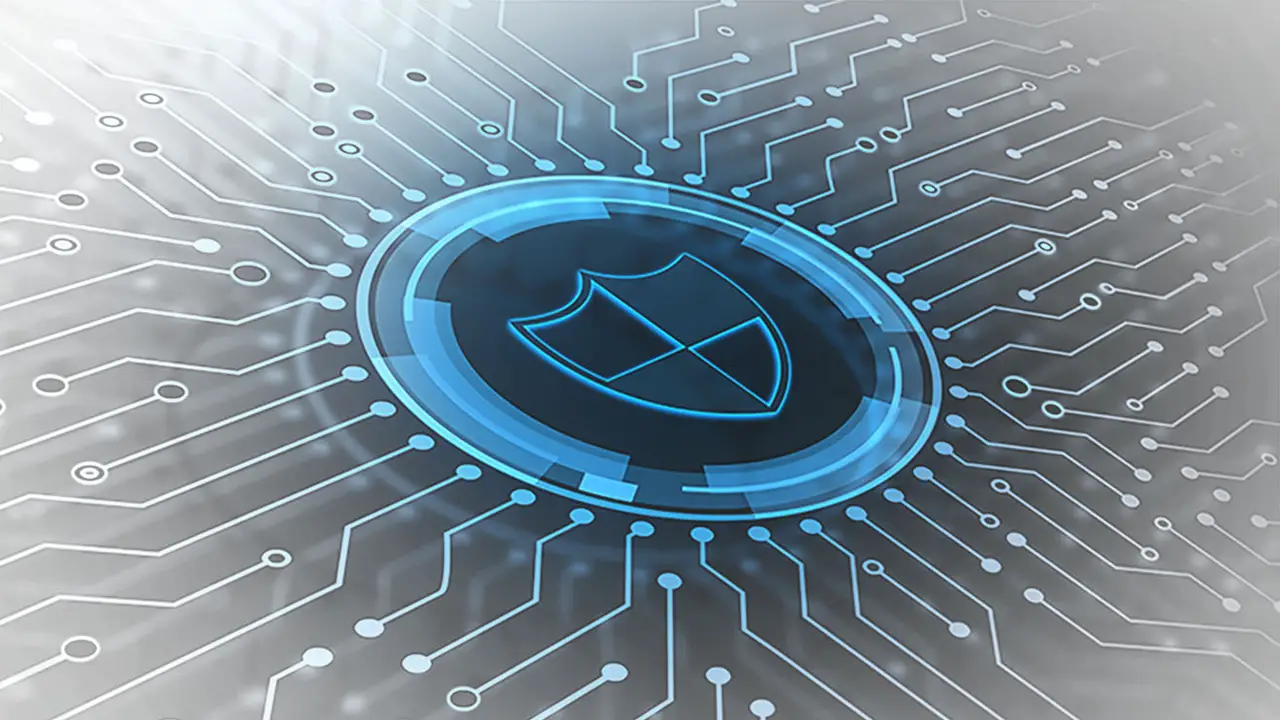Ah yes… Every developer’s nightmare, a cyber attack. The internet is vast and ever-evolving. Securing web applications remains a major concern for developers and businesses. Advancement in technology has brought about remarkable feats but like a double-edged sword, it has also exposed us to a new range of cyber threats. It is no longer sufficient to simply create functional web apps, these applications must be fortified against the bug chunk of cybersecurity threats lurking in the digital world. In this article, we would be guiding you on the steps needed to developing secure web applications.
What is a Web App?
A web app or web application, in simple terms, is a software program that you can use directly on the internet with a web browser. Unlike traditional desktop applications, which you need to download and install on your computer, web applications don’t require any installation and can be accessed from any device that has an internet connection.
Think of it like this: if you’ve ever used an online email service like Gmail, done online banking, or created a document using Google Docs, then you’ve used a web application. These are all programs that live on the internet and are accessed through your web browser, and they often allow multiple users to interact with them at the same time.
Web applications are typically built using a combination of server-side scripts (like PHP and ASP) to handle the storage and retrieval of information, and client-side scripts (like HTML, JavaScript, and CSS) to present that information to users.
Also Read- How to start a career in programming without a degree
Difference Between a Website and Web Application
It can be confusing at times if you’re not a techie. In a nut shell, all web apps are websites but all websites are not web apps. The key difference is user interaction and functionality.
A website is generally informational and static, meaning it presents the same content to every visitor and that content doesn’t change significantly in response to user input. It could be a simple blog, a news site, or a company’s homepage. They are like digital brochures that provide information but don’t allow for much interaction beyond following links or filling out contact forms.
A web application, on the other hand, is interactive and dynamic. It responds to user input and allows users to perform actions, manipulate data, and create, read, update, and delete information. Examples of web applications include social media platforms like Facebook, online banking systems, e-commerce sites like Amazon, and collaborative tools like Google Docs.
In summary, while all web applications are websites, not all websites are web applications. Web applications are a subset of websites that provide more advanced functionality and user interaction.
What Exactly is Cyber Security in Simple Terms?
Cybersecurity refers to the practice of protecting computers, servers, mobile devices, electronic systems, networks, and data from digital attacks, damage, or unauthorized access. It’s like a form of digital bodyguard for your electronic data and systems.
Here’s an easy way to understand it: Imagine your computer or smartphone is a house. Just like how you protect your house from thieves with locks on doors and windows, an alarm system, or even a guard dog, cybersecurity is about setting up similar protections for your electronic “house”. This could include things like passwords (locks), firewalls (alarm systems), or antivirus software (guard dogs) to protect against viruses, hackers, and other cyber threats.
So, cybersecurity is all about making sure that our digital lives – the information we keep on our computers and share online – stay safe and private.
Who or What is a Cyber Threat?
What exactly am i protecting my website or application from? who is this threat? you may ask but the answer is not that simple. When it comes to posing a threat to your server or website, literally anyone can become threat if a loophole is found.
To put this in perspective, think of this, if you have a website that sells airtime or gift cards to customers. You have users that buy from you all the time but one day, something went wrong and there was a massive loophole that made people receive 3 times what they bought if they used a certain coupon code.
I’m sure you now get the idea. In that kind of scenario, there wasn’t any remote attack from any outsider. There was just one slip-up from your code base and exploitation becomes inevitable.
A cyber threat, simply put, is a malicious act that seeks to disrupt digital life. This can include damaging computer networks or systems, stealing private data from individuals and organizations, or using computers, networks, or servers to carry out malicious activities.
The entities who or which carry out these threats are often referred to as cyber threat actors, and they can be individuals or organizations with varying motivations. Here are a few types:
Cybercriminals:
These are individuals or groups who engage in cybercrime for financial gain. They may use techniques like phishing, ransomware, or identity theft to steal money or valuable information.
Hacktivists:
These individuals or groups use hacking and cyberattacks as a form of protest or to promote a political agenda or social change. They might, for instance, target a business or government website to draw attention to a particular cause.
State-Sponsored Actors:
These are hackers who are backed by governments and engage in cyber espionage, data theft, or disruption of foreign networks for strategic purposes.
Insiders:
These are individuals within an organization who knowingly or unknowingly compromise its cybersecurity. This could be an employee who accidentally downloads a virus, or someone who intentionally leaks sensitive information.
In a broader sense, a cyber threat could also refer to the risk posed by the potential of such attacks occurring. So, in cybersecurity strategy, it’s important not just to respond to actual attacks, but also to anticipate and guard against potential threats.
Also Read- The Importance of soft skills for Programmers in 2023
Top 5 Most Common Cyber Attacks on Web Applications
It is important to note that there are numerous ways an attack can be carried out on your website, some may not even be public knowledge currently. The way to handle this is to protect your web app from known threats and prepared and ready for the unknown at all times.
Web applications are frequently targeted by cybercriminals due to their accessibility and the valuable data they often handle. Here are the top five most common types of cyber attacks on web applications:
1. SQL Injection:
This is a code injection technique where an attacker can insert malicious SQL code into a query. If the web application is not properly secured, this can manipulate the database, leading to data leaks or even control over the host server.
2. Cross-Site Scripting (XSS):
XSS attacks involve injecting malicious scripts into websites that are viewed by other users. These scripts can steal sensitive information (like session cookies) that can be used to impersonate the user, leading to unauthorized access to the application.
3. Cross-Site Request Forgery (CSRF):
In CSRF attacks, an attacker tricks a victim into performing actions on a web application in which they’re authenticated without their knowledge. This could lead to unwanted changes in data, like email address or password modifications.
4. Directory Traversal Attacks:
Also known as path traversal, these attacks aim to access files and directories that are stored outside the web root folder. By manipulating variables that reference files with “dot-dot-slash (../)” sequences, attackers can view, modify, or execute files from the server’s file system.
5. Security Misconfiguration:
This isn’t a specific attack, but a general issue that allows various attacks to take place. If a web application is not configured properly in terms of security settings (like default configurations, incomplete or ad hoc configurations, open cloud storage, misconfigured HTTP headers, and verbose error messages containing sensitive information), it can be vulnerable to unauthorized access or data leaks.
For all these attacks, adopting secure coding practices, regular security testing, and a robust security policy can go a long way in protecting web applications.
20 Tips and Strategies for Securing Web Applications From Cyber Attacks
In the following list, we outline 20 practical tips and strategies to help fortify your web applications against cyber attacks. These strategies, when implemented properly, can help create a secure environment, instill confidence in your users, and ensure the integrity of your data and systems. Let’s delve into the essentials of web application security.
-
-
- Regularly Update and Patch: Ensure all your software, systems, and applications are updated with the latest patches. This includes your server operating system, database, and any other software your web application relies upon.
- Use Secure Coding Practices: Secure coding practices, such as input validation, parameterized queries, and encoding user input can prevent common vulnerabilities.
- Encrypt Data: Use encryption for data at rest and in transit. This includes using HTTPS for secure communication over the network.
- Implement Strong Authentication: Use strong password policies and consider adding layers of authentication, like two-factor authentication (2FA).
- Session Management: Implement secure session management to protect against attacks like session hijacking or session fixation.
- Limit User Privileges: Follow the principle of least privilege (PoLP) — give users only the permissions they need to perform their tasks.
- Use Web Application Firewalls (WAFs): WAFs can help protect against common threats, such as SQL injection and cross-site scripting.
- Regularly Backup Data: Regular backups can help recover your data if it is lost or compromised.
- Input Validation: Validate input data from users to protect against attacks like XSS or SQL Injection.
- Error Handling: Proper error handling prevents leaking information that could help attackers. Don’t reveal too much information in error messages.
- File Upload Security: If your application allows file uploads, ensure they are properly checked for potential security risks.
- Protect Against CSRF: Use anti-CSRF tokens to prevent cross-site request forgery attacks.
- Implement Content Security Policy (CSP): CSP can help to prevent various injection attacks, including XSS.
- Use HTTP security headers: They provide yet another layer of security by helping to mitigate attacks and security vulnerabilities.
- Perform Regular Security Audits: Regularly review your applications for potential security vulnerabilities.
- Train Your Team: Ensure everyone involved in building your web application has an understanding of the basic principles of web application security.
- Use a Secure Hosting Platform: Choose a hosting provider known for a strong commitment to security.
- Monitor and Log Activity: Keep logs of user activity and regularly review them to identify and investigate suspicious behavior.
- Use Intrusion Detection/Prevention Systems: These systems can detect and/or block malicious activity.
- Incident Response Plan: Have a plan in place for responding to security incidents. The plan should outline the steps to take when an attack is detected.
-
Conclusion
Navigating the complex world of cybersecurity can feel a bit like walking through a maze sometimes. There are many twists and turns, and new challenges can pop up when you least expect them. But with the right tools in your toolbox – a solid understanding of common threats, secure coding practices, routine security checks, and a proactive mindset – you can create web applications that are not just functional, but safe as well.
Remember, in the digital world, security is not a one-and-done deal. It’s an ongoing process, a journey, not a destination. So, keep learning, stay updated on the latest threats and defense mechanisms, and don’t be afraid to seek expert help when you need it.
Lastly, be patient with yourself. Cybersecurity might seem like a big, intimidating topic, but every expert had to start somewhere. Take it one step at a time. Each strategy you learn and implement makes your web application that much stronger. Keep going, and know that every effort you put into securing your web application is worth it! After all, in our digital age, cybersecurity isn’t just about protecting data – it’s about safeguarding trust, reputation, and peace of mind.